Coordinator's Workflow Process
Role of the Coordinator
In the document processing and digital signing workflow, the coordinator plays a key role in setting up, managing, and overseeing the entire signing process. Acting as the central point of contact between all involved parties, the coordinator is responsible for ensuring that each signer is correctly identified, signs in the proper order, and completes the process within the designated timeframe. Specifically, the coordinator’s responsibilities include:
- Adding signers within their scope of management: Collecting signer information (full name, title, email address, etc.) and setting up a signing list that aligns with the document’s requirements.
- Assigning corresponding signing areas for each signer: Precisely determining and allocating the signature position on the document for each designated signer, ensuring the document’s logic and validity after signing.
Add users to the participants list
The coordinator clicks "Go to detail..." from the setup request email. The system will navigate to the signing setup page, where the coordinator can add users to their participant group.
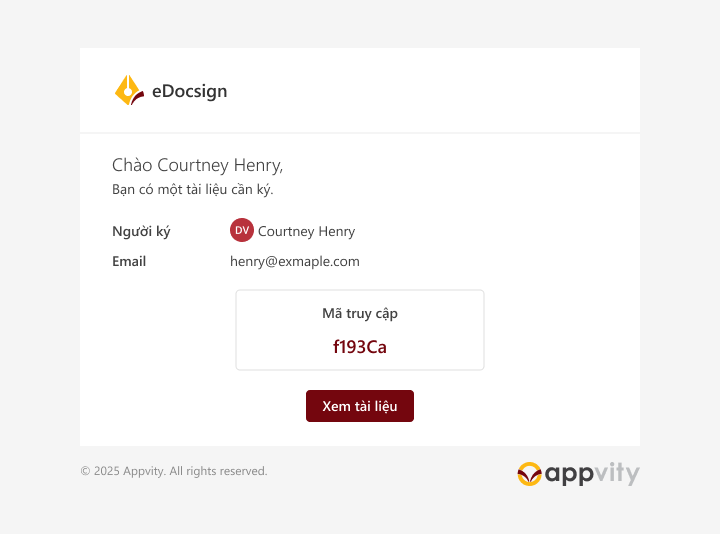
If the user is an external user, they will receive an access code. The coordinator enters this access code to access the signing setup page.
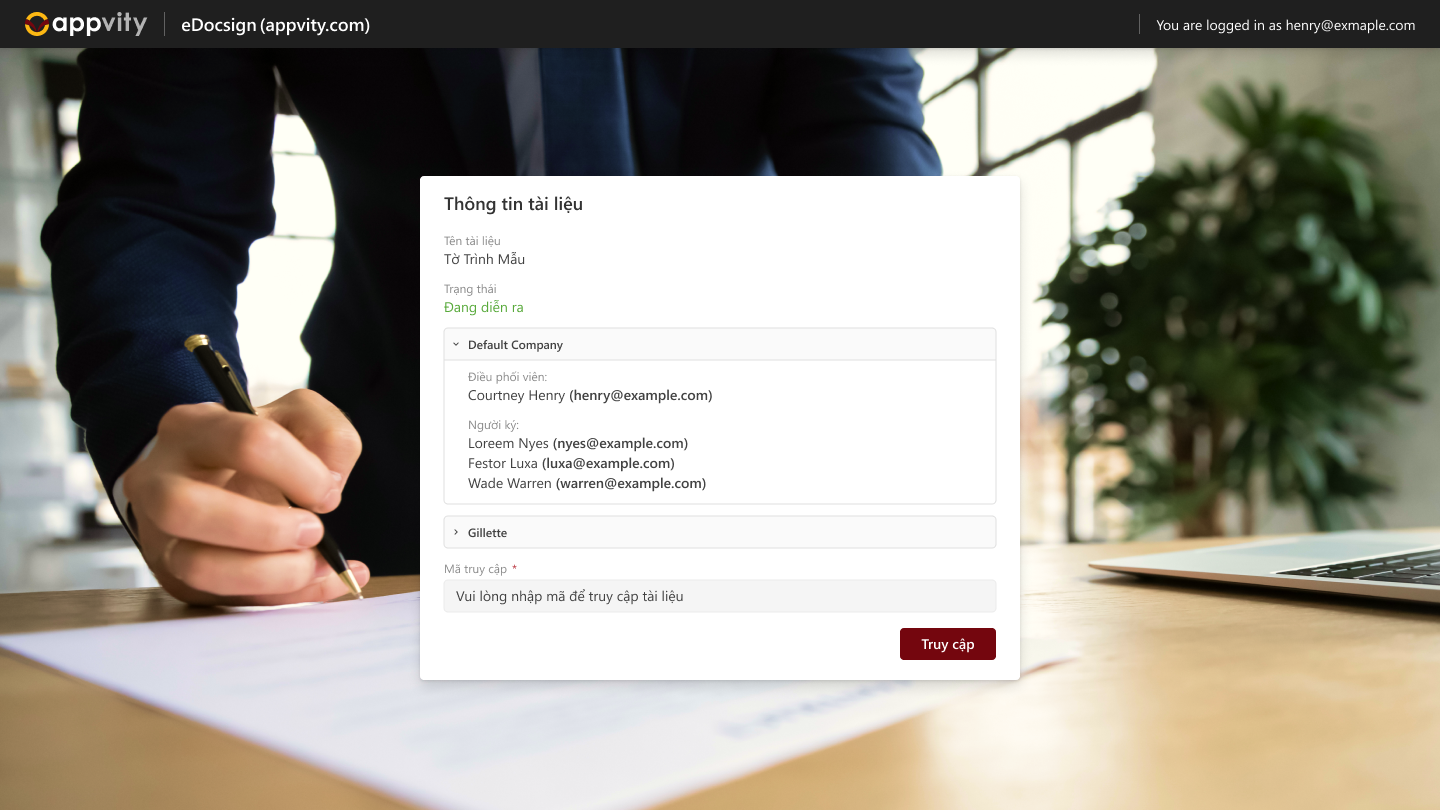
The coordinator is only allowed to add users to their own participant group. The coordinator does not have permission to delete, edit, or add users in other participant groups. Note: Adding, deleting, and editing users is done similarly to the section Set up the document for signing.
The coordinator sets up the signing area for the user
Perform the same steps as Design signature areas and signing workflows. Note: The coordinator is only allowed to set up the signing area for users within their own participant group.