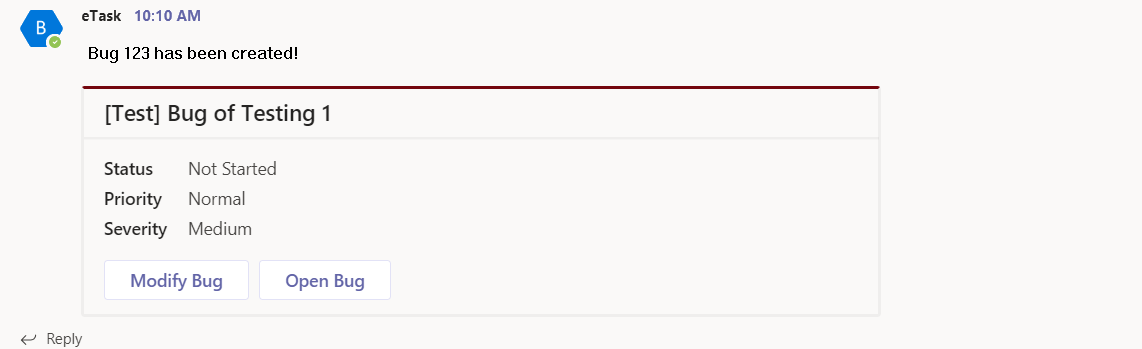Direct message Action
From “Posts” tab, click on action menu ” ” , choose “More actions”.
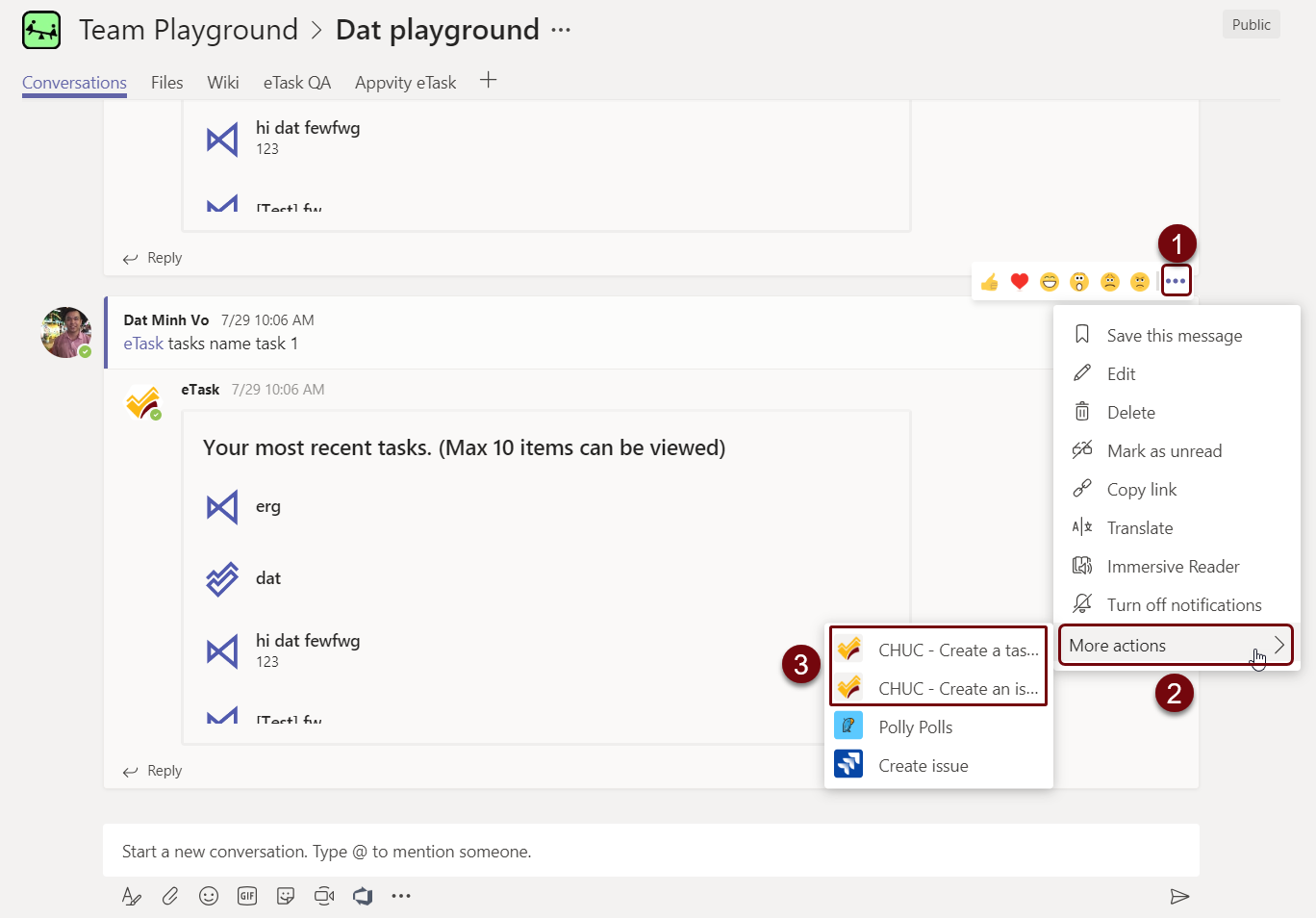
Click on:
- Create a task in eTask: Show create task form.
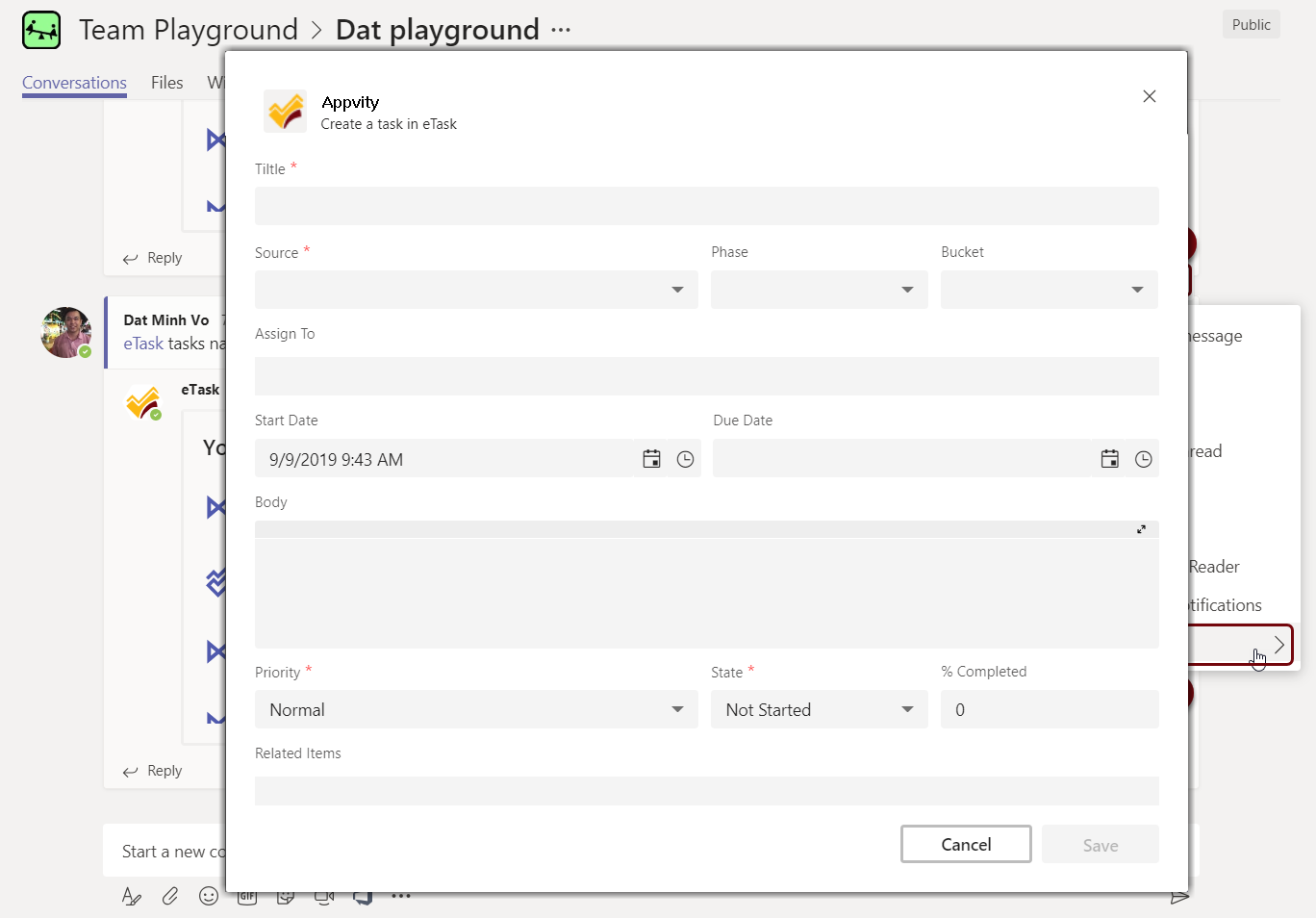
After inputting fields and click “Save”, system will reply a message “Task {ID} has been created!” and a task card like below:
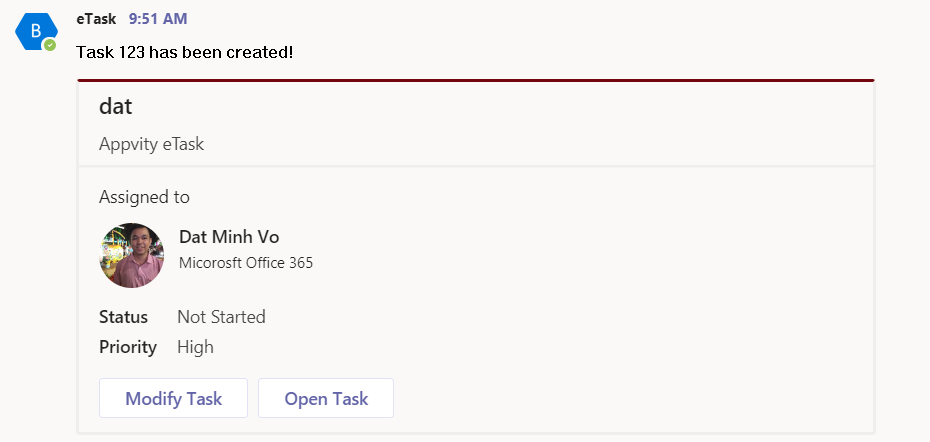
- Create a bug in eBug: Show create bug form.
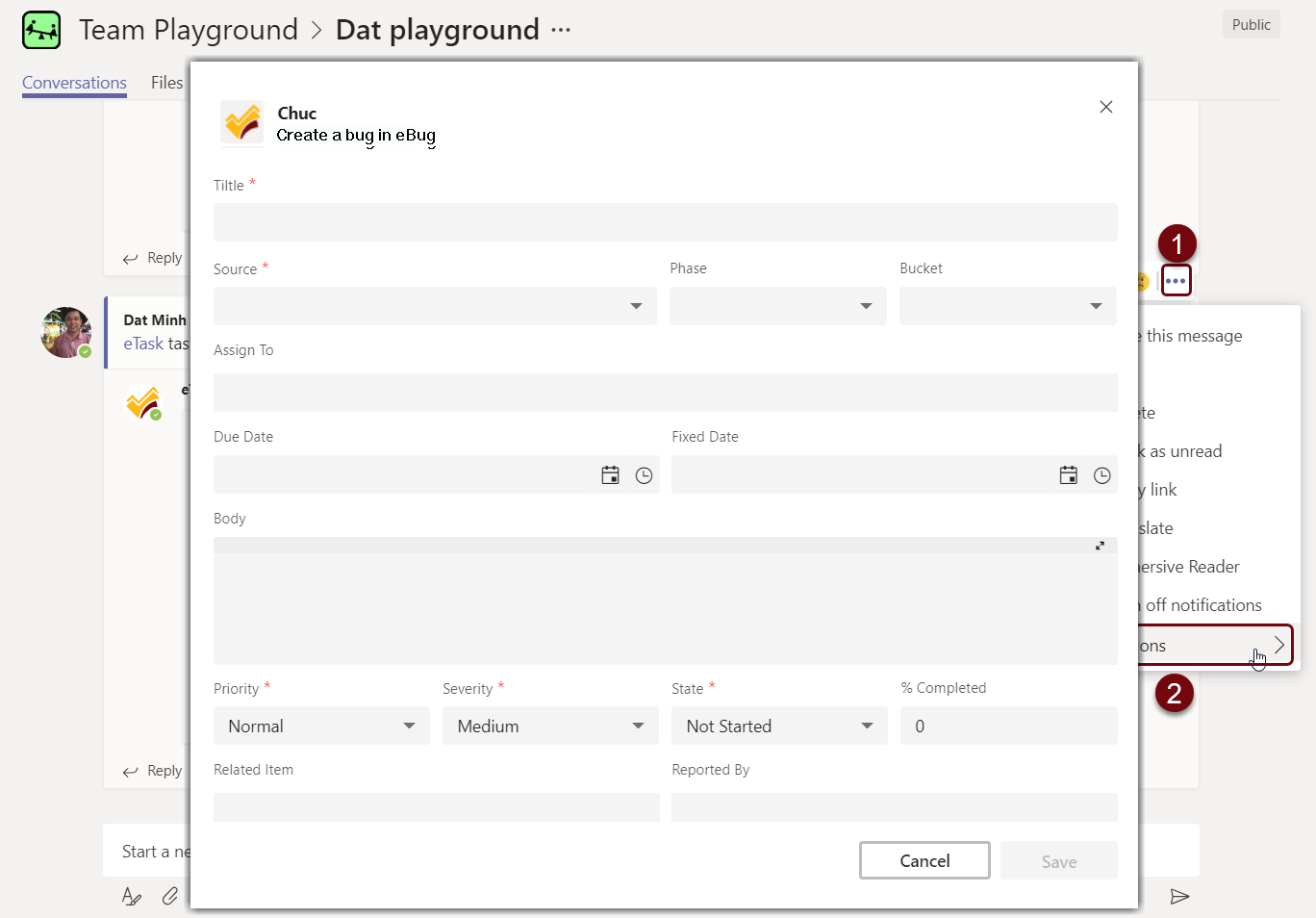
After inputting fields and click “Save”, system will reply a message “Bug {ID} has been created!” and a bug card like below: