Release Notes Actions
Add a New release
The New Release button is visible only to PM who is added to Settings> Configuration> Management
After clicking New Release button, the Release page will show the following components:
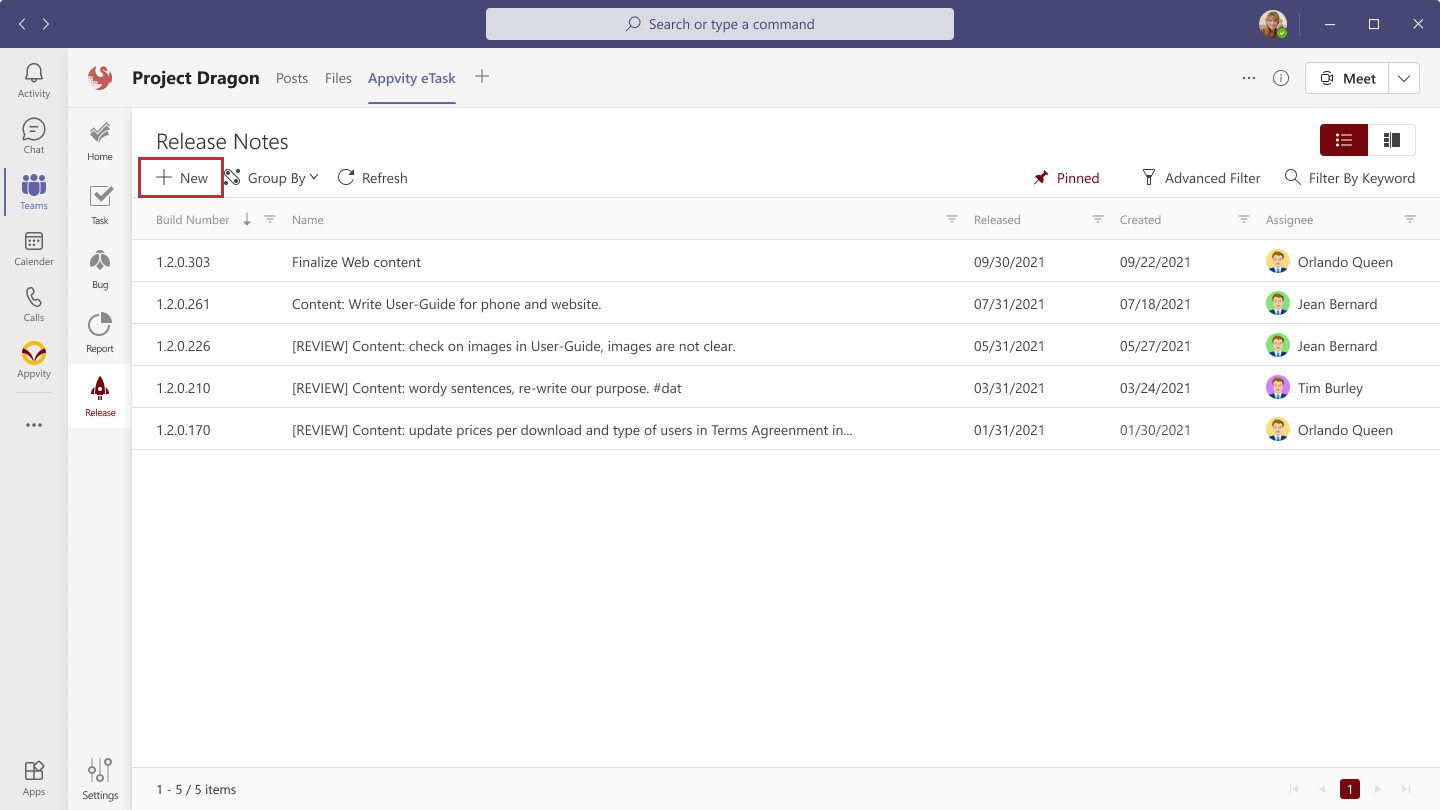
-
Build number.
-
Release Name.
-
Date: date picker.
-
Goals (description).
-
Resolve issue and Known issue section: These are the default sections created by the system:
-
Edit icon: to edit the section.
-
Delete icon: to delete the section.
-
-
+ Add section to create a new section as the same as Resolve issue.
-
Related Document section to add the related file.
Refer to section Release Note Form for more detail.
Update A Release
Click on an item on Release grid or click More Action then selected Edit to go to Release note detail.
Delete a release
Click More Action then selected Delete, a confirm popup open:
-
Click Cancel > popup is closed.
-
Click Delete > This release note is removed.