Display Types
Releases Notes List
The Release Notes List showing all releases of the project within channel.
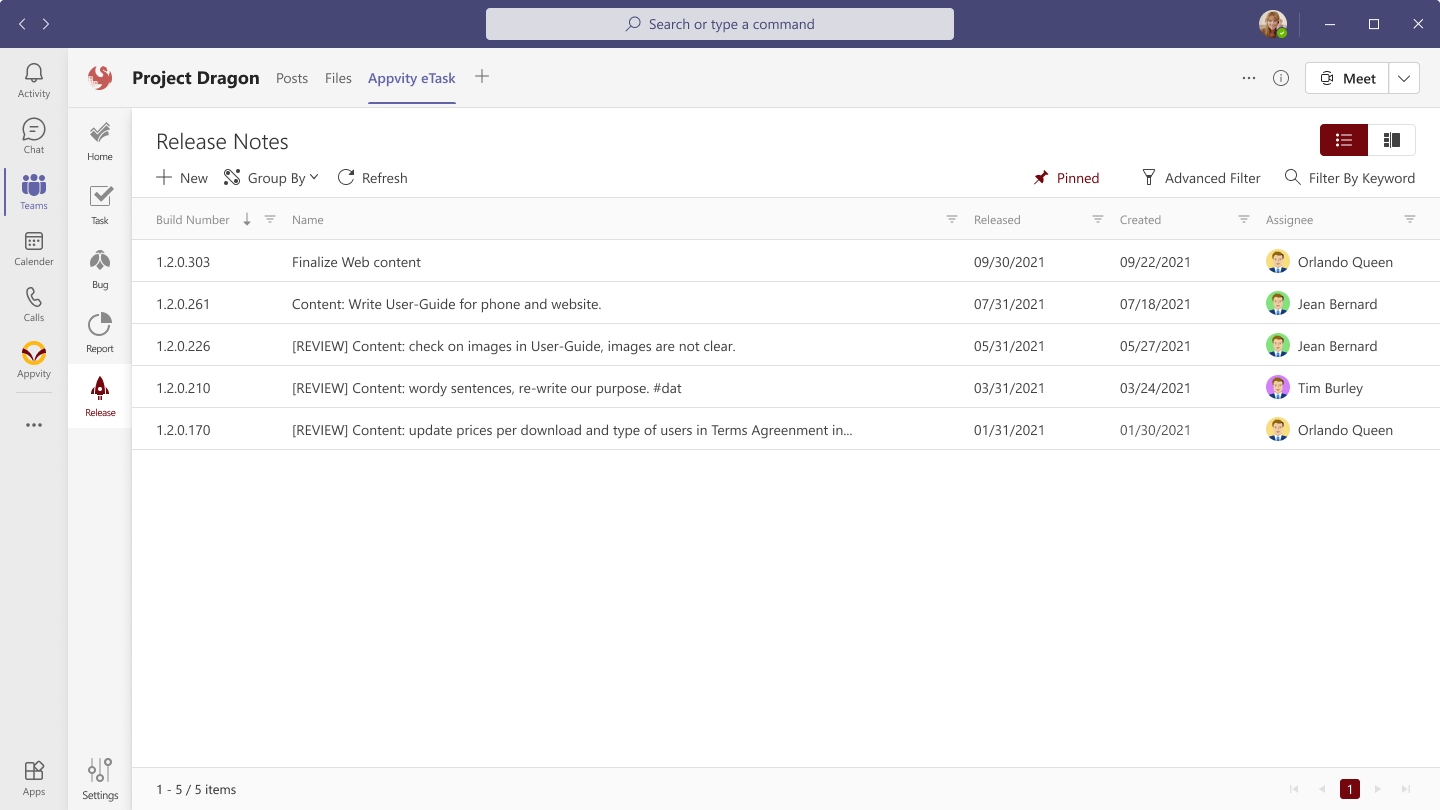
Release page will display the following component:
-
The search box: to search the title, build number, or Task/Bugs title of release notes.
-
There are 2 view types:
- Default View: List all Release Notes as grid view, click to open note detail.
- Preview View: List all Release Notes as grid with detail form, click to change notes detail form of selected release note.
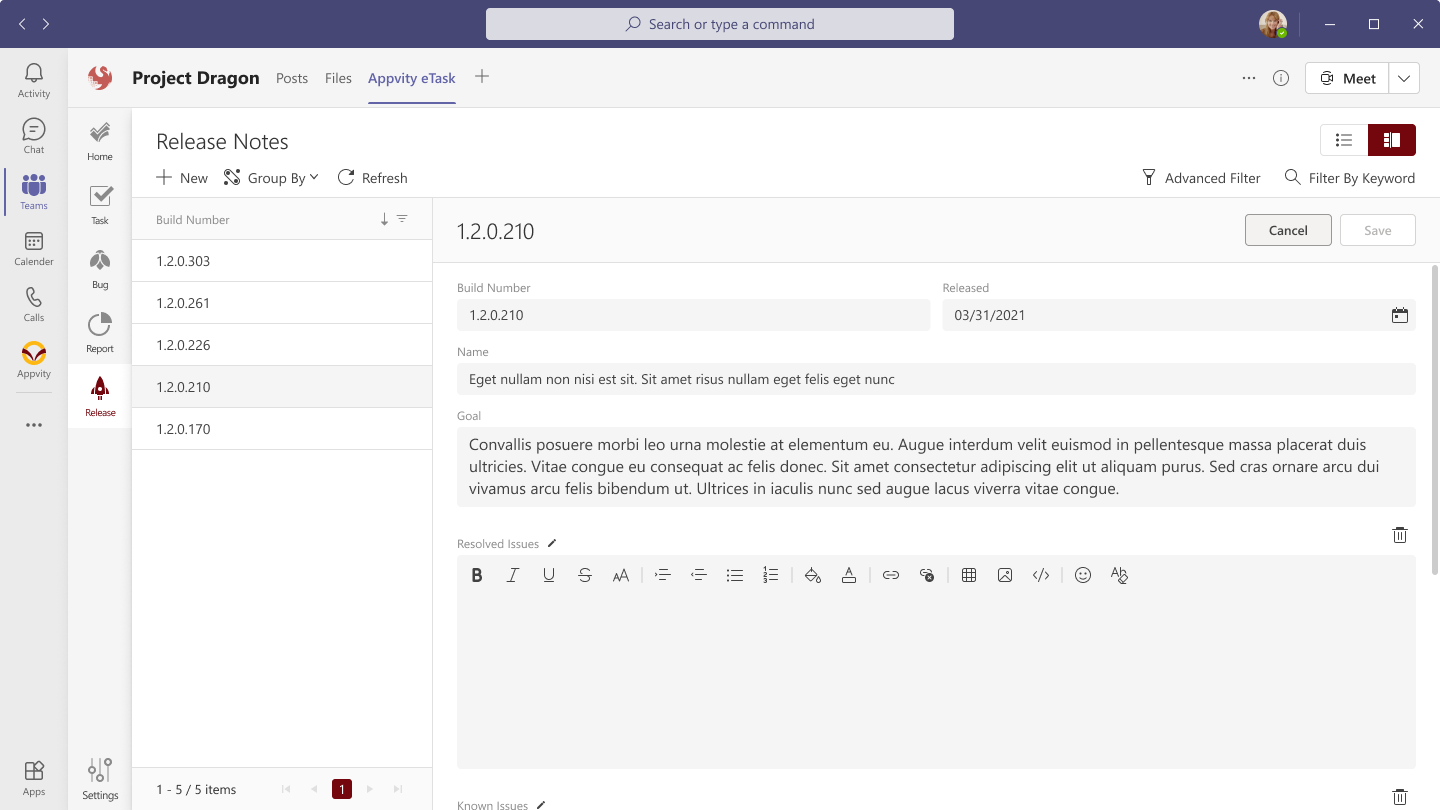
- The New Release buttons: only the user permission in Settings can see it.
More Action
Hover on a release note, and then click on the More Action, the following options display:
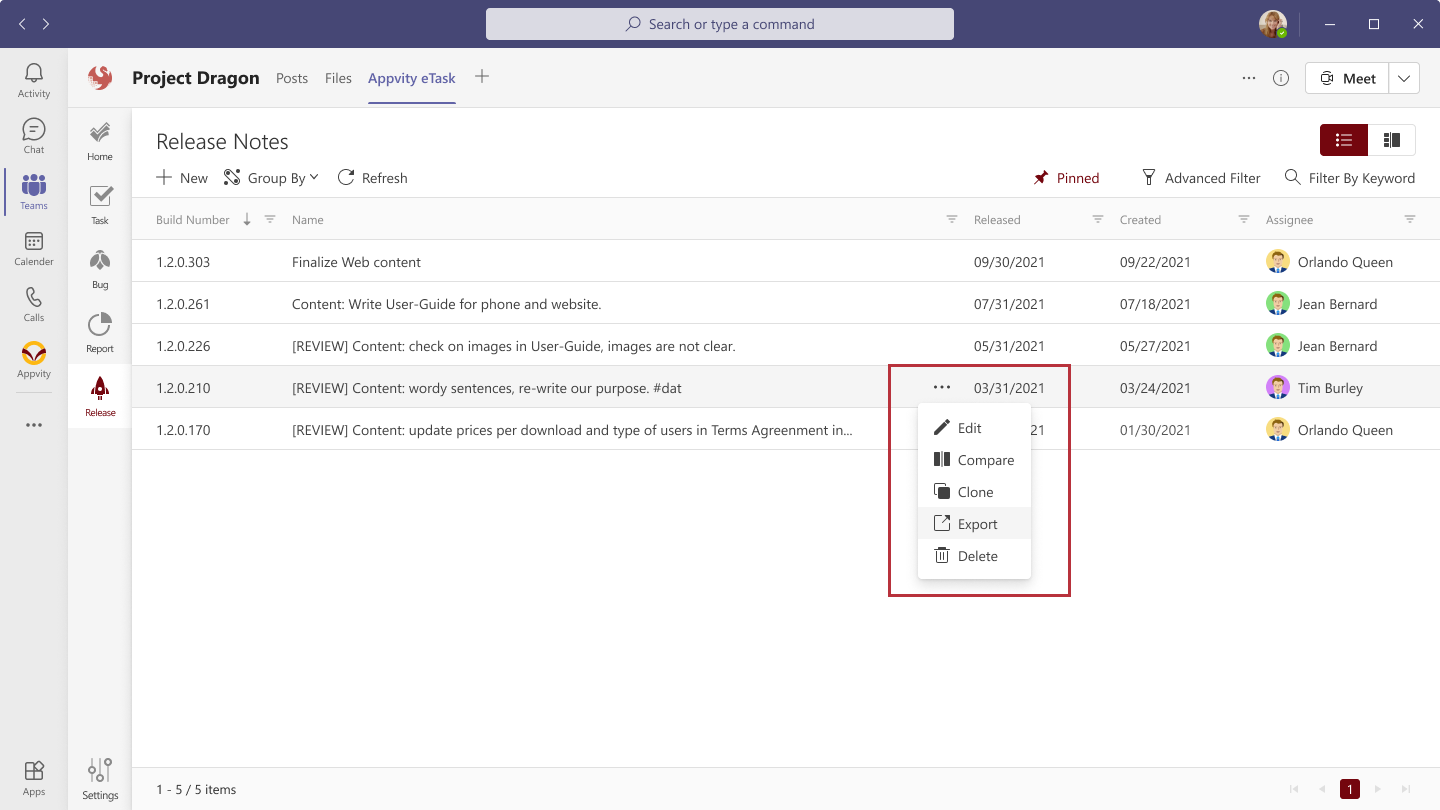
-
Edit: Opening edit form.
-
Delete: Delete the release note.
-
Clone: Clone to another release note.
-
Export: Export the whole release note information into PDF file.
-
Compare: Compare with another release note.