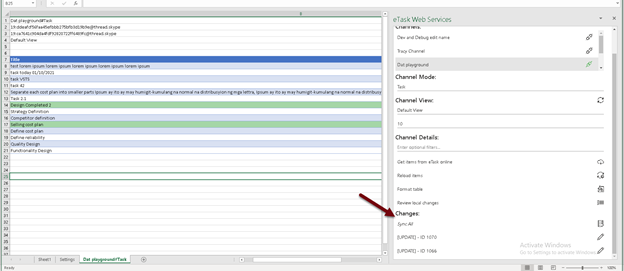Excel Sync Actions
Channel Mode
Switching between Task/Bug view.
Channel View
- Loading all custom views of the channel
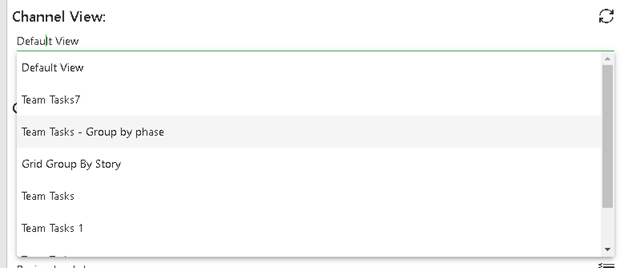
- And select the number of task/bugs will be displayed in Excel
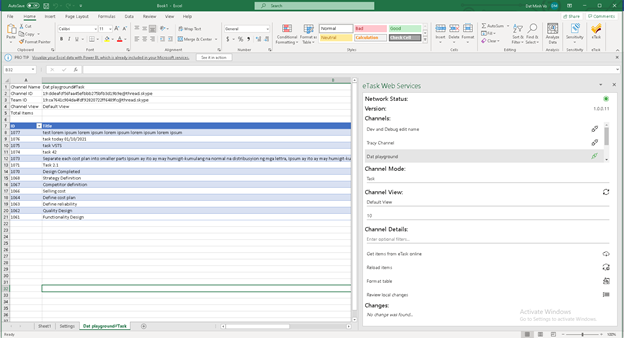
Channel Detail
The actions provided:
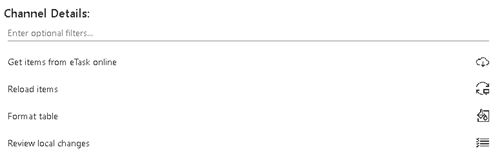
- Get items from eTask online: After selecting Channel Mode and then Channel View above, click on this button to load all task to excel grid on the left.
- Reload items: To get all the items updated now.
- Format table: Colorize the excel grid.
- Review local changes: To beautify all the changes has been made in Excel application.
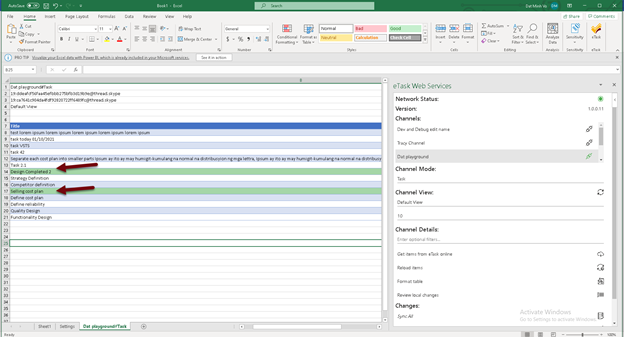
- Synchronize changes
- After making changes, the eTask add-in will show these changes below, and user can synchronize 1 by 1 or sync all changes.